Cyber Crime is on the rise
Now more than ever, it’s vital that companies educate staff on how to protect themselves from cyber-crime. We have put together some general advice for users to help them avoid becoming victims of malicious attacks.
- If you receive an email with an attachment (usually a zip attachment) even if it is from someone you know be cautious and don’t open it unless you are sure it is legitimate. There has been a spike in crypto ransomware virus’s coming in via spam email. These virus’s will often be in disguise and appear like normal documents or even images so, if you’re not expecting it don’t open it!
- Don’t click a link in an email unless you are 100% certain that it is safe to do so. If there is even the slightest doubt, delete it.
- Don’t open or respond to emails that look suspicious, unusual or appear to be from someone you don’t know, most legitimate emails will have some sort of signature so you can always call the sender, if unsure there is a small chance it is legitimate.
- If you haven’t given your address to a business that emails you, do not open or interact with the message.
- Be very wary of emails that appear to be from a bank, never send any details via email. There are lots of scams at the moment using email address spoofing asking for payments to be made, they usually find out who is in the accounts department and target those people.
- Don’t use the same password for your work email account as your personal one.
- Don’t accept calendar invites from senders you don’t know.
- Avoid posting your work email address in public forums, blogs and websites unless it is absolutely necessary. You will be making it too easy for hackers to get your address and use them for various spamming attacks.
- If you have your work email on your phone, make sure you have a strong unlock passcode on the phone.
- It’s not just emails that these virus’s get in on, other common routes in include USB keys and web browsing.
- Make sure all your passwords for online accounts have strong passwords on them. Passwords should contain a mixture of lower case text, uppercase text and symbols.
- Don’t login to your work emails and other portals while connected to open public wi-fi points.
- Keep your Antivirus software up to date, speak to J C Designs about this.
- Keep your computers patched with all the latest updates, again speak to J C Designs about this.
What to do if you think you have clicked on a link of opened an attachment that is suspicious….
Either pull the network cable out or turn off the computer immediately. Don’t wait for it to shut down, just hold in the power button until it goes off or pull the power lead out.
Don’t turn the computer back on, the safest thing is to get the computer rebuilt at this stage, although it is possible to clean up the computer in some cases you can never be sure it’s safe to put back on the network.
Symptoms of a virus….
- Popups appear randomly
- Windows open up and quickly close
- Computer goes very slow.
- Files start becoming encrypted, you will see a strange extension on the files like Zepto, Locky, or something like that. – Crypto virus’s will encrypt everything you have access to, even all server files so break the network connection immediately.
- Extra files appear randomly
- Unable to access your drives.
- A ransom message will appear on your screen, at this point the damage will already be done.
Here is an example….
The below screenshot is an example of an email sent to us. This is highly likely to be crypto locker although I’m not unzipping it to find out.


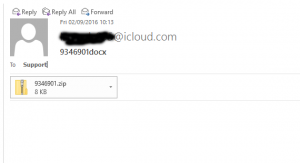



Leave A Comment
You must be logged in to post a comment.