Keeping your devices safe with BitLocker
Have you thought about what would happen if ever your laptop was lost or stolen? Obviously, you have the problem of replacing it, dealing with insurance etc… But have you considered the risk if any data on it fell into the wrong hands? Someone could potentially get hold of your emails, pictures, documents, financial information, the list goes on and on.
The good news is there are some positive steps we can take that makes getting data from a stolen laptop much more difficult.
Microsoft has an inbuilt disk encryption tool known as BitLocker. Laptops running Windows 10 and some of the previous operating systems can have their hard drives encrypted using this. It is a fairly simple process to kick off and really doesn’t take very long to do, so it’s not inconvenient.
We would recommend that where possible laptops are encrypted using BitLocker, and we are more than happy to run through what can and can’t be done with you. There are some things to consider depending on your laptop operating system and hardware but BitLocker can be used on Windows 10 and some of the previous operating systems.
What is Disk Encryption?
Disk encryption is a method of scrambling the information/data contained on a disk.
When encryption is applied to a disk, the contents of the disk is converted into unreadable code by BitLocker that cannot be deciphered easily without the unlock code, this means if the disk is removed from a laptop and put into another system it cannot be read without the BitLocker unlock code rendering the information on the disk useless.
Depending on the hardware specification of your device, Microsoft BitLocker offers a free and relatively simple method of securing hard drives and portable devices for end users, the initial process can impact their user experience but it is temporary and, in most cases, not noticeable.
With older laptops that don’t have a TPM chip built in, it is still possible to use BitLocker but it will require an extra password to be entered or an unlock USB key to be present at start up. A TPM chip is basically a piece of hardware built into the device that stores the key alleviating the need for the user to manually enter the unlock password.
Disk encryption is not limited to just laptops, it is also possible to encrypt desktop and server hard drives too so if that sounds interesting, again please get in touch.
As a company policy we will soon be looking to encrypt new devices at the point of setup.
For more information, get in touch with us today!

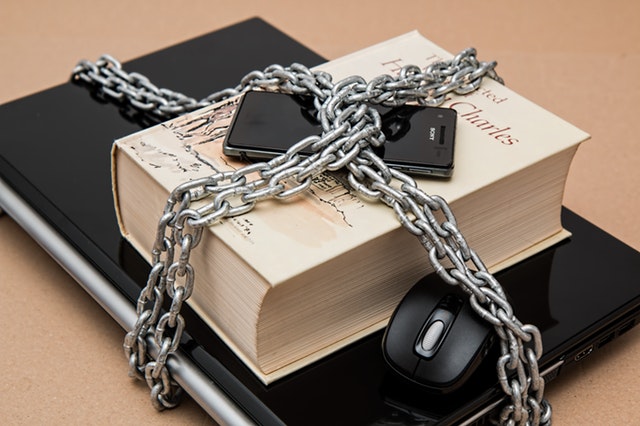




Leave A Comment
You must be logged in to post a comment.